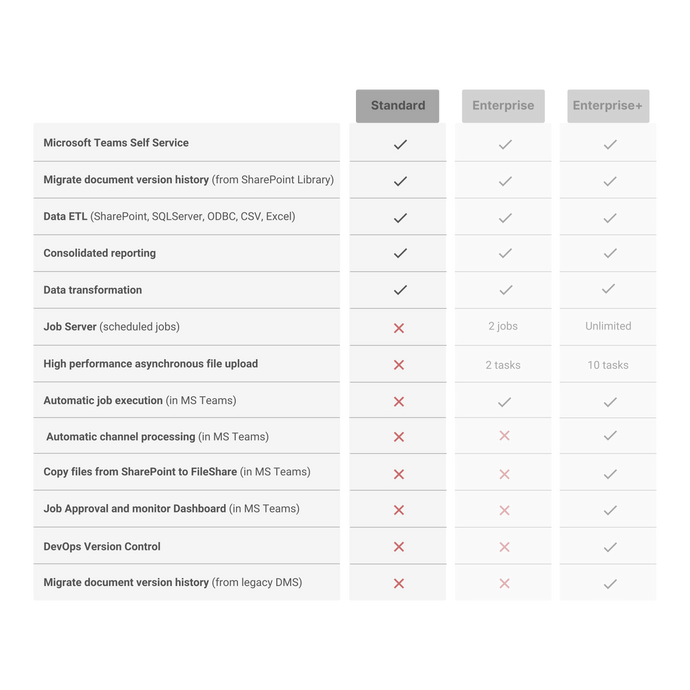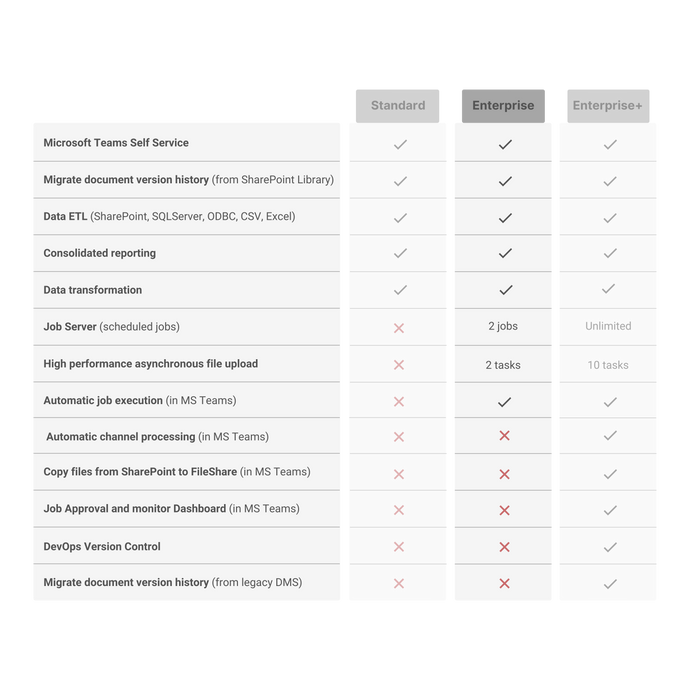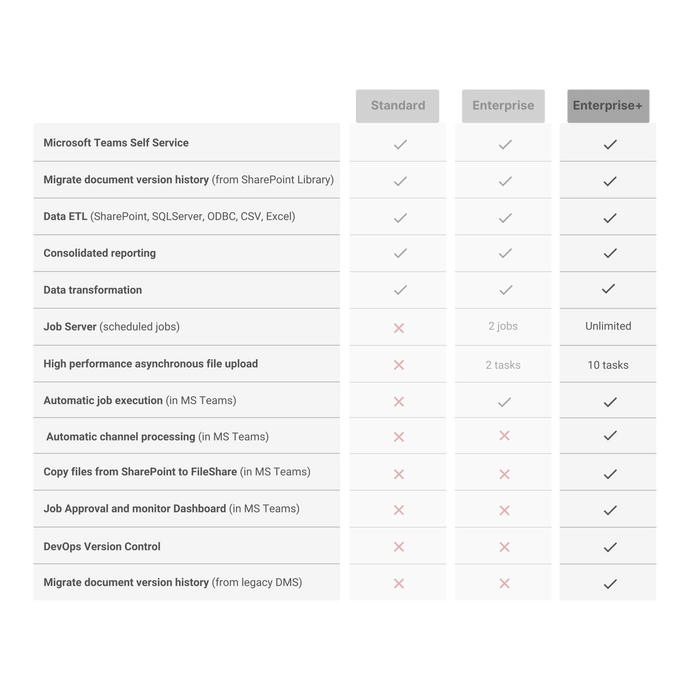no more tools
Introducing SMART Migration
SMART Migration is an end-to-end solution designed to streamline the migration process by involving document owners and eliminating the need for coding, emails, and spreadsheets. This is achieved through the utilization of "proxy files" – a representation of real files which only contain the names and metadata. These enable users to organize their documents within Microsoft Teams before commencing the actual migration.
Clients start by selecting a license tailored to their requirements. The system generates proxy representations of client documents directly within Microsoft Teams. Document owners then have the flexibility to construct their migration design concurrently and at their own pace. Upon reaching satisfaction with the design, document owners simply approve it. This triggers a secure migration of the documents to SharePoint Online.

File source

Microsoft Teams

SharePoint
License options
To meet diverse client needs, we've created a flexible license structure. Explore the details below to understand the distinctions between the versions.

Security and compliance
Ensures heightened security and compliance through robust encryption, providing a controlled environment for secure document handling during migration.

Scalability and Accuracy
Actively involves employees, enhancing efficiency and ensuring high-quality outcomes with precise control.

Costs and time
Reduces expenses and time by eliminating third-party tools and coding. Document owners' active involvement minimizes dependence on IT-departments, saving resources.
Frequently asked questions
What is a proxy?
A FileProxy is a representation for the real file. It is empty and contains only a pointer (name and metadata) to the file it represents.
What source platforms are supported?
Our platform support the following sources:
- FileShare
- Microsoft Teams – all channel types (Standard, Shared, Private)
- Microsoft 365/SharePoint Online
- SharePoint On-Prem 2007,2010,2013,2016,2019, Subscription edition
What destination platforms are supported?
- Microsoft Teams – all channel types (Standard, Shared, Private)
- Microsoft 365/SharePoint Online
How long are the license periods?
SMART Migration offers flexible license rental periods ranging from 1 to 36 months, allowing clients to choose a duration that aligns with their specific needs.
Do you install any custom apps in Teams that require admin consent ?
No, everything is implemented in Teams using Out Of The Box functionality.
Can I use an AzureAdApp for maximum security?
Yes, you can use AzureADApp in all connections to SharePoint/Teams. Either with a local certificate file and/or installed certificate.
What if a file is changed while it is being modified within Teams?
This is not an issue, as the file is represented by a proxy and is thereby decoupled from the real file. This enables you to rename, relocate and set metadata without affecting the real file.
How do I install SMART Migration in Microsoft Teams?
You simply create a normal team in Microsoft Teams and SMART Migration automatically creates the necessary SharePoint Lists, Libraries, Site Columns and Content-Types.
What about permissions for the individual content owner groups?
Each content owner group can have their own Teams channel and thereby work isolated from other groups of people.
How can validation be trusted when the same tool is performing both the migration and the validation?
The validation is a completely different program, approach and content crawl. The migration job reporting is based on the information Microsoft is returning plus any program exception thrown during transfer where the validation is based on a new content crawl and local comparison to the stored in the reports.
From a scale perspective… How will it be able to handle millions of files?
SMART Migration can handle as many documents as you like. And the “Migration Job” creation along with metadata manipulation can be fully automated using all the full feature set of SMART Migration.